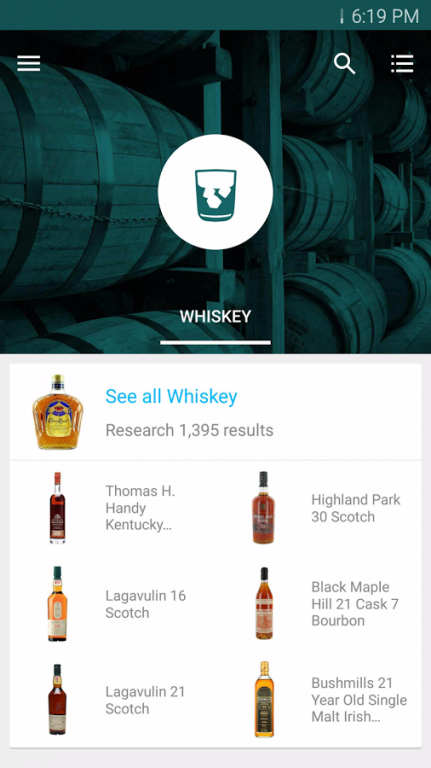Whiskey Shelf - Bottle Reviews 0.7.1.0
Free Version
Publisher Description
Whiskey Shelf is the ultimate guide for the whiskey enthusiast. Explore a database of over one thousand unique bottles of whiskey to find your perfect bottle before your next liquor purchase! We make searching simple. by aggregating professional ratings, prices, and user reviews from around the web into one score that lets you choose the best whisky quickly.
Whiskey Shelf helps you go beyond the label by allowing you to :
★ Filter based on availability of a bottle to find rare, uncommon, or common selections.
★ Group bottles based on tasting notes to find the whisky that fits your palate.
★ Sort by a variety of different whiskey types -- scotch, bourbon, rye, and more!
★ Research the production process and learn about how each whisky is aged.
★ See recommended bottles based on your search preferences.
★ Review your favorite whisky bottles to share your knowledge with the community.
★ Compare bottles side-by-side based on tasting notes, distillery, price, and more.
★ Search through our expert reviews to see what enthusiasts think.
Whiskey Shelf has been designed for the US market. All pricing and bottle data is catered towards US users.
About Whiskey Shelf - Bottle Reviews
Whiskey Shelf - Bottle Reviews is a free app for Android published in the Food & Drink list of apps, part of Home & Hobby.
The company that develops Whiskey Shelf - Bottle Reviews is Graphiq. The latest version released by its developer is 0.7.1.0.
To install Whiskey Shelf - Bottle Reviews on your Android device, just click the green Continue To App button above to start the installation process. The app is listed on our website since 2016-09-13 and was downloaded 5 times. We have already checked if the download link is safe, however for your own protection we recommend that you scan the downloaded app with your antivirus. Your antivirus may detect the Whiskey Shelf - Bottle Reviews as malware as malware if the download link to com.findthebest.android.whiskey is broken.
How to install Whiskey Shelf - Bottle Reviews on your Android device:
- Click on the Continue To App button on our website. This will redirect you to Google Play.
- Once the Whiskey Shelf - Bottle Reviews is shown in the Google Play listing of your Android device, you can start its download and installation. Tap on the Install button located below the search bar and to the right of the app icon.
- A pop-up window with the permissions required by Whiskey Shelf - Bottle Reviews will be shown. Click on Accept to continue the process.
- Whiskey Shelf - Bottle Reviews will be downloaded onto your device, displaying a progress. Once the download completes, the installation will start and you'll get a notification after the installation is finished.